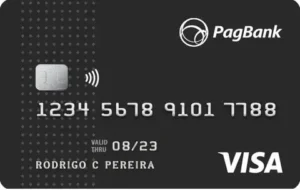Find out now how to use the Caixa Tem app to make your life easier when it comes to consulting and requesting withdrawals of your government benefits.
Almost four years after its launch in 2020, it's very likely that practically every Brazilian has heard of Caixa Tem at some point, and how it's a facilitator when it comes to receiving their social benefits from the government. But did you know that it's much more than just a benefits app?
Caixa Tem was developed by Caixa Econômica Federal with the main aim of making it easier for the Federal Government to pay Emergency Aid during the Covid-19 pandemic. The app was created to make it easy, practical and fast for the most needy and affected population to receive their financial resources.
With an intuitive and simplified interface, the app soon gained popularity among Brazilians and became one of the country's leading digital account apps.
The success was so great that Caixa decided to expand the services provided through Caixa Tem, and included new and improved functionalities within the app, which enabled users to carry out various financial operations in a practical and fast way, all without much bureaucracy and straight from their mobile phones.
In addition to being one of the country's main social and digital accounts, the government has also decided to expand this union with Caixa Tem, and has decided to concentrate practically all of its benefits within the app. In other words, all federal benefits are now deposited directly into the beneficiary's social account.
It may be of interest to you:
Caixa Tem users now have a free and practical digital account, while having access to all their social benefits in one place.
And in addition to the social benefits and basic functionalities of a digital account, Caixa Tem customers also have access to Savings, Credit Cards, Personal Loans and FGTS Anticipation, providing users with even more convenience.
Although it is aimed at the low-income population, all Brazilians can open an account for free and take advantage of Caixa Tem's functionalities such as a digital account.
Like the app? Read on to discover all the features and social benefits you can draw on via the app.
Quick Index:
What is Caixa Tem?
Caixa Tem is a Caixa Econômica Federal application designed to make it easier for beneficiaries to access social services such as Emergency Aid, Bolsa Família and other federal government social programmes.
Through the app, users can carry out various operations, such as balance enquiries, statements, bill payments, transfers and withdrawals, in a simplified and secure way, without the need to go to a bank branch.
App features
- Cash deposit through lottery shops and Caixa branches;
- PIX;
- Pay slips;
- Salary;
- Savings account;
- Credit and debit cards;
- Virtual card;
- Personal loans;
- Anticipation of FGTS (birthday withdrawal).
It may also make sense to you:
Benefits x Caixa Tem
Among the benefits paid by the Caixa Tem app are:
- Bolsa Família;
- Unemployment insurance;
- Emergency aid;
- Truck Driver Aid;
- FGTS;
- PIS PASEP;
- DPVAT insurance;
- Gas aid.
- And others.
Important! To receive any of the benefits you need to be a beneficiary of the programme and not just have a Caixa Tem account.
How to withdraw your benefits
To withdraw benefits from your Caixa social account, follow these steps:
1. Open the Caixa Tem application and log in with your CPF and password.
2. In the search bar, type "Withdrawal without a card“.
3. Read the instructions on the withdrawal service for your digital account.
4. Click on "Generate withdrawal code". Remember: the code is only valid for 1 hour, so only generate it when you're ready to go to a Caixa branch, lottery shop or Caixa Aqui correspondent.
5. Enter your application password to complete the operation.
6. Go to a Caixa service point, such as an ATM, lottery shop or Caixa Aqui correspondent.
7. At the ATM, select "Log in", as you won't need to insert your card.
8. Choose the option "Caixa Tem Withdrawal“.
9. Enter your CPF.
10. Enter the code generated in the Caixa Tem application and click on "Enter".
11. Enter the amount you wish to withdraw.
12. That's it! Your money will be withdrawn at the ATM.
How to download the app
To open your free social account, simply download the app by following these steps:
- Go to the Google Play Store on your Android device. Or the App Store on your iOS device.
- In the search bar, type "Tem Box".
- Locate the application in the list of results.
- Click on "Install" to download and install the application on your device.
- Wait for the download and installation to complete.
- Once installed, open the application on your device and follow the instructions to log in or register, if necessary.
You will be redirected to another site
You will be redirected to another site
Is it worth having a Caixa Tem account?
Opening a Caixa Tem account can be a good option for those looking for practical access to banking services, especially if you are a beneficiary of federal government social programmes such as Bolsa Família and others.
You should know that if you are a beneficiary of any government social programme, your social digital account will be created automatically and all the benefits you are part of will be deposited directly into this account.
With the Caixa Tem app, you can carry out various financial operations, such as checking your balance, paying bills and making transfers, in a simple and practical way, without having to go to a bank branch.
Although complete, the services offered by Caixa Tem can be very basic if you're looking for the best digital account features. For a first account, it's well worth it, but if you're not a government beneficiary, there's not much point in having a digital social account.
Read also: All about Vale Gás